How To Use The Design Tool In Sims 4
Brittany is an avid "The Sims" fan and has been playing and modding the games since the first "The Sims" title was released in 2000!
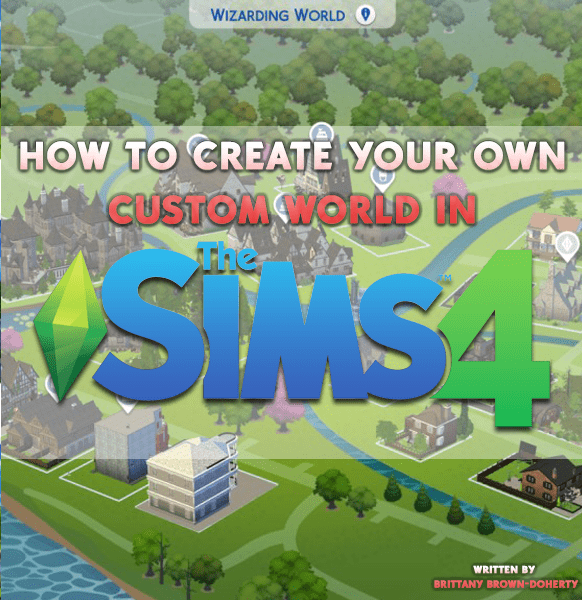
Learn how to create your own world in the Sims 4!
All screenshots are made by me and from my own game play, and are courtesy of Maxis and EA.
Though the Sims 4 has slowly been introducing new worlds with DLC, fans have been lacking world customisation and variety since the game was released. The Sims 3 had the amazing create-a-world tool, which allowed players to create their own Sims 3 worlds from scratch. Even The Sims 2 had the ability to create custom neighborhoods. Sims 4 is seriously lacking any such feature, and chances of ever getting one is pretty slim.
I started thinking of ways to create custom "worlds" in my game and came up with some ideas. Using empty maps, The Sims 4 Gallery, a few mods, and a bit of imagination, I've come up with a way to create some custom "worlds" in the game.
I'll explain step-by-step how to do so below!
Things You'll Need
- The Sims 4 (I've done this using the PC version, but you can do these same ideas using Mac, XBOX or PS4 versions of the game too!)
- Empty World maps
- Internet access and ability to download from the Sims 4 Gallery
- Some optional mods
- A bit of imagination!
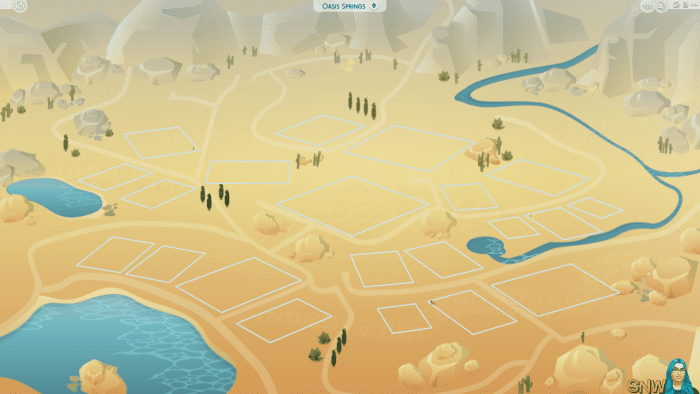
You'll need an empty world to start off with.
Step 1. Choose a World and Empty It!
To empty an already existing world, you have to go lot by lot and demolish the building that are there. It can be a bit tedious doing this one by one, so here's a few suggestions:
- Use Newcrest (an empty world patched into the base game) as your base for a new world
- Download a lot from the Gallery while in Manage Worlds mode and then replace the lots directly from the game map
You can also download a custom save game with already empty worlds!
SrslySims has created a blank save that includes all the base game + DLC maps emptied out and free of lots.
To put the save in your game and use it, download the file from here and unzip it.
Navigate to your My Documents > Electronic Arts > The Sims 4 > Saves
Drag and drop the file located into your Saves folder
Start your game and select your new empty save file!

Here's a completed Greece-themed world that I made in my game!
Step 2. Think of a Theme for Your New World
There's so many creative lots in the Gallery and so many different themes you can use for a world.
You can do everything from a beach theme, to a snowy theme, an alien world, Game of Thrones, or real-life places like New Orleans, Miami, Russia, Italy, Las Vegas, and more!
I've done a few demo worlds for the purpose of this article: Wizarding World, Greece, Japan, Beach, and Steampunk.

Use keywords and hashtags related to your theme to find content for your world!
Read More From Levelskip
Step 3. Build Your Lots or Download Them From the Gallery
You can obviously build each lot from scratch if you're a good builder.
For those of us who aren't super skilled builders (myself included), you can certainly just search the Gallery for lots that go with your theme. You can search by title, hashtag, or lot size. There's millions of creations on the gallery, so you're bound to find the perfect lots for your themed world.

My Harry Potter/Wizarding World theme.
Step 4. Keep a Cohesive Theme and Add a Mix of Residential and Commercial Lots
If you're going for a alien theme, for example, try to place lots that really only fit in with this theme. Search by name or hashtag with keywords like "alien", "sci-fi", "space", "supernatural", "Sixam" (the alien world from Get to Work).
You can sort by most popular to see some of the most downloaded lots in your search criteria, but take your time and find ones that really fit your aesthetic.
Use the different neighbourhoods in the game to place lots that go together- i.e, one neighbourhood for commercial lots (restaurants, shops, gyms, etc.), another for residential lots.
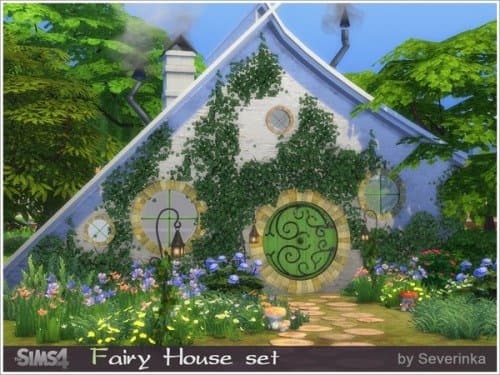
Why not download this Fairy House set by Severinka and make a full fairy world? This set would also look good in a Lord of the Rings world.
Severinka
Step 5. Use Custom Content to Enhance the Experience
There's so much custom content for the Sims 4 available, even when it comes to creating a themed world. Here's some cool custom content packs that you can download for themed worlds:
Stellar Stuff
This fan made "stuff pack" by the Plumbob Tea Society adds in alien-themed objects, clothing, hair and more that you can place in your alien worlds!
Prehistoric
You can find a whole bunch of prehistoric content here. Everything from furniture, to fur clothing, and more!
Egypt
There's a lot of conversions from the Sims 3 World Adventures, which you can use in an Egyptian world. Check them all out here.
Native-American
Take your Sims back to the Native days, with some Native-American themed content.

Go back to the Stone Age with Sims 4 prehistoric custom content!
Around The Sims
Victorian
You can recreate Jane Eyre with some beautiful Victorian custom content.
Historical Sims Life
I highly recommend this CC creator, in general, as they make lots of stunning historical-themed clothing, furniture and hair. They've made content for Victorian times, prehistoric, wild west, and more!
Star Wars
Are you a Star Wars fan? While recreating Hoth and Tatooine, you might want some custom content to help decorate with.
Fantasy
How about just a pure world of fantasy? Faerie homes, wizard lairs, unicorn dens, you name it.

Thanks to Plasticbox, you can play in Oasis Springs without the dinosaur and diner signs in the background.
Plasticbox
Empty Props
Plasticbox did a cool thing, where they emptied out Oasis Springs and removed the background props. Sadly, it's only been done with Oasis Springs so far, but it looks great. No more dinosaur or billboards in the background! It really helps with immersion.
Skyline Replacements
Bakie on MTS has created a variety of skyline replacements. These backdrops will show up instead of the default City Skyline in Willow Creek and all other neighbourhoods that use that same backdrop. There's everything from The Taj Mahal and The Coliseum to Chicago and an Apocalypse background. These backdrops will also really help with your themes!

Have your world covered in snow year-round with The Sims 4 First Snow Mod!
SimCookie
Tropical Getaway Mod
The Tropical Getaway Mod is probably the most in-depth texture replacement mod there is. SimplyNando created this mod which will turn Granite Falls (if you have Outdoor Retreat) into a beach landscape; the grass will turn to sand and plenty of palm trees will replace the default trees. This mod is absolutely beautiful and has a lot of detail; even the background of Granite Falls has been changed to look more tropical. This is one of my favourite replacement mods for sure!
First Snow Mod
First Snow Mod by Sim Cookie transforms your game into a winter environment. All worlds in the game will be replaced with "snow" on the ground and icy trees. Even the cars and background features have snow on them! This is a beautiful mod for all the snow lovers out there!
Autumn and Early Autumn Mods
The Autumn and Early Autumn mods by Dani Paradise allow you to have the autumn season in your game. You can choose early autumn (which only changes some of the trees to "autumn colours") or full autumn (which changes all the trees, grass, plants, etc). Both mods are beautiful and look wonderful in-game.
Check out SSSVitlan's themed CC tag for a big list of various themed CC downloads.
For my own game play and for the purpose of this article, I created a few custom worlds of my own to give you an idea of what can be done! As I mentioned above, I'm not the world's best builder, so I didn't build any of the lots used below.
However, I've made a list of the creations I used (full credit goes to the creators!), and if you'd like to replicate the worlds I've created, you can do so by downloading the lots I've listed.
Wizarding World of Harry Potter

Hogwarts and the Quidditch Pitch
I'm a big Harry Potter fan, so obviously I wanted to make a Wizarding World universe in my game. I tried to place Hogwarts and the Quidditch Pitch together; meanwhile, there's residential areas with Privet Drive, The Weasley's House, and Grimmauld Place. I also made a shopping area with The Three Broomsticks and Hogsmeade.
Here's the lots I used for this world:
Hogwarts-
Quidditch Stadium (NoCC)- Xenami
Hagrids Hut- Simoniona
Flourish and Blotts- MugwumpDust121
Weasley's Wizard Wheezes- aradia777
Gringotts Bank- jtodd1973
The Leaky Cauldron- Maartje1744
Three Broomsticks Inn V.1- black_head986
Honeydukes- dannydanbo
The Hog's Head- Peatear_Griffin1
Hogsmeade- 25 shops- Kriint
12 Grimmauld Place- dannydanbo
Luna Lovegood's House- Maartje1744
Shell Cottage- caitlin666666
Spinner's End, Cokeworth- jrsgelve
The Burrow- Harry Potter- kaibellvert
Privet Drive Harry Potter- Baileys0203
Malfoy Manor- BatGirl36
Hermoine's House- Blibems
Shrieking Shack- Mugwumpdust121
Greece

Greece was actually the first custom world I ever thought of, and I used Oasis Springs as my backdrop, since it's got a similar terrain to Greece in real life. It's hard finding a lot of Grecian buildings in the Gallery, so some are from Rome, but they fit somewhat well together, and I was pretty pleased with the look of this world, overall.
Lots used:
Welcome to Greece- anjali81
Greek House- PingwinkaOlinka
Mini Santorini- Liz865
Olivka's Holidays- Mat0owy
Go To Greece- Issabella14
Colosseum- TheGreatSimpony
Greek Night Club- botskynet
Old Greece- TheKalinotrOn
Paradise Bar- botskynet
Public Pool Version II- botskynet
Santorini Villa- amitaliri
Santorini Sunset- LaRizos
Greek Dream- Thurid666
Santorini Bar & Cafe- korta11
Kaleidow's Greek Home- HatsyYT
Greek Dream- chris66620
Greek Family/Party House- Simslover0510
Real Perfect Greek House- kjeunice
ATW- Greek House- MimzyPlays
Mini Santorini- ramonovska
Greek House- Ruigabriel
Japan

I absolutely love Japan, and I would love nothing more than a Japanese-inspired world to be put in the game officially. Until then, I'll have to make due with the Japan world I built on Newcrest. I tried to place some Japanese temples, restaurants, and then some homes built with traditional Japanese architecture styles.
Lots used:
Kotori House 16- sakurisan666
Park of Luck- CrazyMim
Zen Palace- ThievingFox
Japanese Sampler- Apok2010
Neo~Edo Japanese Fairy- PenelopkaLuii
Modern Japan Villa- SpectorCody
Japanese Haikara House 6- nax33
Japanese House- simadako
Asia Spa- Simoniona
Japanese Starter House- SimsOnlineCom
Japanese Starter (Base)- EpicRedShirt
Japanese Garden + Wedding- korta11
Japanese Inspired Home- YasuoYagamie
Tokyo Red Lights- ForeverStar11
Steampunk

I love Steampunk themed stuff, so this was a no-brainer for me. I picked Magnolia Crescent (from Get to Work) since I thought it'd be the best backdrop for a Steampunk world. There's only four lots, so I only plopped one residential down, and the other two are restaurants and parks.
Lots used:
Steam Punk House- momochin5122
Steampunk Theme Park- luckyheather
Steampoint Bean Roaster- sueladysims
Steampunk Flying Starter2- Louloukiie
Beach

I used The Tropical Getaway Mod and turned Granite Falls (from the Outdoor Retreat pack) into a beach world. There's a LOT of beach-themed lots in the gallery (some specifically for this mod pack) so I put some of my favourites into the game. I hope we get an official beach world in the game soon, but until then, this is a great option!
Lots used:
Oasis Springs Beach- Swaen17
Beach Bar- Simproved
Cast Away Oasis Island- 9998887774444444
Volcano Beach- zeecey
Beach Spirits- b0nny_bonbon
Still Need Some Suggestions?
Still at a loss for ideas of themes to use for your own custom world? Why not try one of the recommendations below?
Sims 4 Custom World Ideas
| Alien | Game of Thrones | Prehistoric |
| Africa | India | Russia |
| Art Deco | Las Vegas | Snow |
| Australia | Medieval | Star Wars |
| Autumn | Meditteranean | The Hobbit/LOTR |
| Britain | Mexico | Post-Apocalyptic |
| Christmas | Morocco | Victorian |
| Edwardian | New York | Western |
| Faeries | Paris | Underwater |
| Fallout | Pirates | Zelda |
Will you try making your own world? What kind of theme will you use? Let me know in the comments below!
Questions & Answers
Question: In Sims 4, do the world saves save over your other world saves?
Answer: Yes, unfortunately, it does.
Question: While playing Sims 4, which world should I put an alien world in?
Answer: I'd say either Oasis Springs or StrangerVille! Both would look really cool!
Question: Do I have to download Winrar to download mods for the Sims 4?
Answer: You don't have to, but you'll need to have a tool to unzip the mods.
Question: Concerning Strangerville, were you able to bulldoze Secret Lab or is that lot still a thorn in a builders side?
Answer: Unfortunately no, you'll have to leave that there!
Question: Can the CC be downloaded on my PS4 console? Or are they only available for PCs??
Answer: Unfortunately no, custom content isn't supported on the console versions of the games.
© 2019 Brittany Brown
Brittany Brown (author) from Sydney, Australia on July 27, 2020:
Hi Char, unfortunately there's no way of importing Sims 3 worlds into The Sims 4 or no mods that do this.
Char on July 25, 2020:
Hi,
I've been playing TS3 for years and love the Create-A-World tool. Once my computer is back in working order (whenever that happens...*groan*) I want to download it again and rebuild my custom world, Nestville. If after using CAW to save a blank version of Nestville (which would obviously be a derivation of the complete world used in TS3), I were to use some type of TS4 mod, could I then import the blank version of Nestville created with CAW into TS4 and complete that "modern" version of that custom world using TS4 itself?
Thank you for taking the time to read this and answer my question! Have a wonderful day folks!
How To Use The Design Tool In Sims 4
Source: https://levelskip.com/simulation/Sims-4-Create-A-World
Posted by: montgomerytheactiones.blogspot.com

0 Response to "How To Use The Design Tool In Sims 4"
Post a Comment